Lea how to add a robot to a Telegram group or channel
In this article, we will lea how to add a robot to a group or channel. One of the most interesting and exciting features of Telegram is the availability of programmable telegram robots that are active 24 hours a day.
These robots help us a lot: the customer communication robot, the content delivery robot, the user support robot, the site management robot, the trader robot, and so on.
Many of our activities are simplified using telegram bots and can be done via Telegram Messenger.
Many of these robots are non-free.
Add bot to Telegram channel: (on Android system)
Touch the channel name at the top of the Home screen first.
- Then on the screen that appears, touch the three dots to the right to display the menu below.
At the top of the page, select “manage channel”.
On the screen that appears, touch “administrator”.
On the new page, touch “Add administrator”. - A screen will appear where you will have to search for the bot name. To find your bot name you can go to the bot account and click on it to view and copy its name.
If you want to add a bot to use the group management feature, the name of the bot you enter must be exactly the same as your bot name in the group. - Select and confirm the bot. Then determine and verify the access levels according to the type of work you want.
After this step, the bot will be added to your Telegram channel.
How To Add Bot As Admin?
- Click on the robot account (touch it). A menu containing three options is displayed for you.
2- Select the first one. The robot becomes admin.
Note: If this menu is not visible, update the Telegram software.
Give the robot full access
There are many robots that make it easy to manage our channels or groups, some for free and some for money.
For example, there are many group manager bots that make it easier to manage your group, automatically remove spam messages, and fire spam users.
There are also bots for automatically submitting content to your channel, for example WordPress robot, which will automatically put it on your Telegram channel after sending each post on your site.